Table of Contents
Facing BISP 8171 Payment Problems
Due to the increasing population of Pakistan, the poverty rate has risen significantly as income sources remain limited. Unemployment has also surged, making it extremely difficult for people to meet their daily needs. To address this issue, the Government of Pakistan launched the Benazir Income Support Program (BISP) in 2008, aimed at helping poor and deserving families. This financial assistance program enables people to manage their everyday expenses more easily and also supports small business growth. As part of this initiative, the government began registering low-income households. However, some beneficiaries are now facing BISP 8171 payment problems, which has created concern among registered families relying on this support.
Many low-income families in Pakistan rely on the Benazir Income Support Program to meet basic needs. But in 2025, thousands of beneficiaries are reporting issues with their payments from delays and biometric mismatches to SIM or CNIC errors. If you’re among them, no need to worry. This step-by-step guide will help you resolve the most common 8171 payment issues so you can receive your money without any stress. And all the rest of the information will be told to you in this article so that you can easily solve these problems.
Common BISP 8171 Payment Issues in 2025
After registering, when it comes time for poor people to receive assistance, many problems arise due to that prevent them from receiving the money. For some time, such reports were being received, on which the government took action. Benazir Income Support Program beneficiaries are known to face the following problems, which are detailed below:
- Problem Quick Fix
- Fingerprints not matching
- Update biometrics at NADRA
- Invalid CNIC or SIM
- Re-register SIM & update CNIC
- Payment status not updating
- Visit the nearest BISP office
- No SMS from 8171
- Use the correct SMS format & wait 48 hrs
Fix Your 8171 BISP Payment Errors Easily with These Simple Steps
The government has taken action to resolve the problems that were being faced in receiving the installment. If you are facing any problem due to which you are not getting your money, then you can get the money by following the methods given by the government.
Below is a list of the main problems you may encounter while receiving financial assistance from the Benazir Income Support Program. By following these steps, you can receive your financial assistance without any problems.
Excelent News: Benazir Kafalat Payment Check Through The CNIC Number
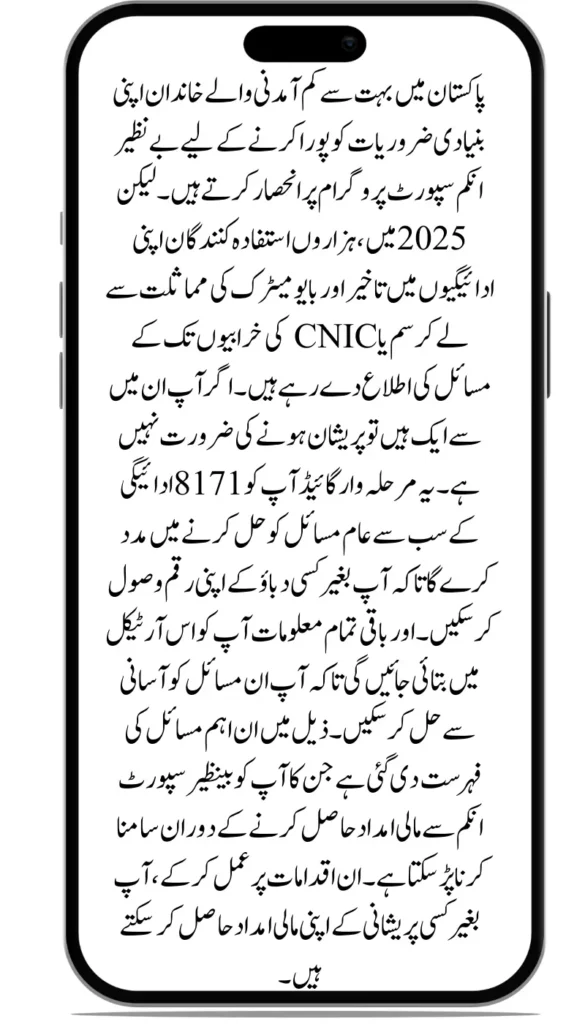
Easily Find Out Your BISP Status Using the 8171 Web Portal
The government has created a web portal for those who have internet access. Through this web portal, you can check your eligibility, amount, and registration.
After visiting the 8171 web portal’s official site, you have to take these steps, which are explained in detail below.
- Enter your 13-digit CNIC
- Enter the security code displayed on the screen.
- Click Submit to view your eligibility
You’ll see one of these results:
- Eligible – Payment in process
- Under verification
- Not eligible
If it says “Under verification” for too long (more than 2 weeks), go to your nearest BISP Tehsil Office with your original CNIC and family documents. Request a manual re-check or re-survey.
Fix Fingerprint or Biometric Issues
Fingerprint mismatches are a very common issue in 2025.
Good News: What Must Be Done To Participate In BISP Kafalaat Program
Here’s how to fix it:
If your problem is still not resolved, the next course of action is given below.
- Go to your nearest NADRA center
- Ask to re-scan your fingerprints
- After 3–7 days, go to a BISP payment center, such as HBL Konnect.
- Use the same fingers used during your first registration
- This step resolves most biometric problems!
- Fix Invalid CNIC or SIM Issues
Your SIM needs to be registered under your name and connected to your CNIC.
- Visit your mobile service provider’s office
- Register your SIM using your CNIC
- Go to your nearest BISP Tehsil Office
- Provide your updated SIM and CNIC information
New Registration In Ehsaas Program Through Mobile App 2025
Expired CNICs should also be renewed before you attempt re-verification.
- Right Way to Text 8171 for BISP Registration and Payments
- Would you like to get payment status or eligibility updates by text message?
- Open your phone’s message app
- Type your 13-digit CNIC number only
- Send it to 8171
- Correct: 12345678901
- Incorrect: My CNIC is 12345-6789012-3
- 24 to 48 hours for a response.
- Visit the BISP Payment Center. If the Payment Shows Released
- If the 8171 portal says your payment has been released, but you didn’t receive it:
- Visit the nearest BISP Payment Center or POS retailer.
- Your SIM card is enrolled under your name.
- Verify your biometrics on the machine
If verification fails again, report the issue to the on-site staff. Sometimes payments are there but not processed due to system errors. Final Tips to Avoid Future Issues.
Here’s a quick checklist to make sure your future payments are smooth:
- Keep your CNIC updated
- Make sure your SIM card is registered under your name.
- Fix biometrics at NADRA when needed
- Make sure to check the 8171 portal or SMS confirmation before going to the payment center.
- Only trust official messages from 8171
KP Govt Expands Sehat Card Programme to Include Free Major Organ Transplants
Conclusion
BISP has helped millions across Pakistan, but technical or data issues can sometimes cause frustration. If your 8171 payment is delayed in 2025, follow these verified solutions to fix the issue quickly. By taking care of your CNIC, biometrics, and mobile registration, you’ll receive your payments on time and without stress.
