Table of Contents
NADRA B-Form Online
If you are a parent and want to get your child’s B Form, there’s no longer a need to visit NADRA offices in person. The National Database and Registration Authority (NADRA) has introduced a convenient service for NADRA B-Form Online applications, making the child registration process much simpler. This service is especially available for children aged one year and below. Now, you can easily apply for your child’s B Form from the comfort of your home using NADRA’s ‘Pak ID’ mobile app or web portal.
How to Get a B Form Online
The process of registering children has now become easier than ever. NADRA has provided this service through its mobile app ‘Pak ID’ and web portal so that parents can easily get their child’s B Form. The process involves a few simple steps that you have to complete from home.
Create an account or log in
Start by visiting the NADRA ‘Pak ID’ app or the official website. Here you have to create your account. If you already have an account, then just log in.
Apply
After creating the account, you have to go to the ‘Apply’ option. From here, you have to select ‘Issue of Identity Document’.
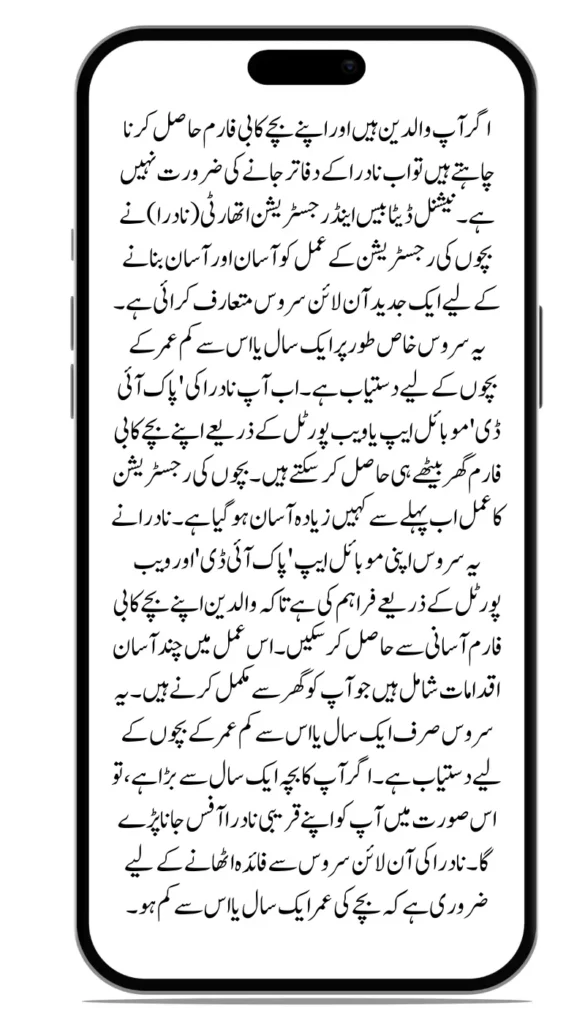
How to Apply for CM Punjab Green Tractor Subsidy Scheme by Maryam Nawaz
Select Child Registration Certificate
Next, select the ‘Child Registration Certificate’ option. This is a requirement for your child’s B Form.
Enter Identification Information
At this stage, you have to enter your identification information so that the NADRA system can compile your family record correctly.
Upload Photo
Within the application, you’ll find an option to upload the child’s photograph. You can also capture this photo directly from the app or upload an existing photo.
Provide Signature and Information
You have to provide the signature of the parents and other necessary details of the child so that the application can be completed.
Upload Documents and Verify Biometric Fingerprints
After this, you have to scan and upload the necessary documents. Additionally, you’ll need to verify the biometric fingerprints of one parent.
The Government Introduced the Himmat Card and Nigehban Card
Submit the application
Once you’ve entered all the details, review your application carefully and submit the form.
Fee details
The fee payment process for NADRA’s B Form is straightforward as well. If you want to get a B Form under the normal procedure, then its fee is only Rs. 50. However, if you need urgent service, NADRA’s ‘Executive’ facility is also available. Under this facility, you can get urgent service for a fee of Rs. 500.
Important Note
This service is available only for children one year of age or less. If your child is older than one year, then in this case, you will have to visit your nearest NADRA office. To avail the benefit of NADRA’s online service, the child’s age must be one year or less.
Punjab Expansion CM School Meal Programme: New Paths for Education and Nutrition
Summary
NADRA has made it remarkably easy for users to obtain a B Form for their children. Now you can complete your child’s registration from home through NADRA’s ‘Pak ID’ app or web portal. This service will save you both time and effort, and you will not need to visit NADRA offices. This service is reserved for children aged one year or less, and you will have to complete the application with the necessary fees and documents. So, take advantage of NADRA’s service immediately and get your child’s B form.
